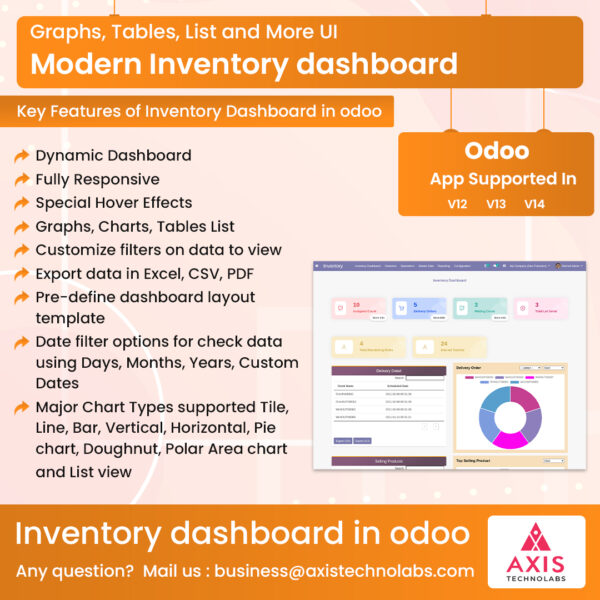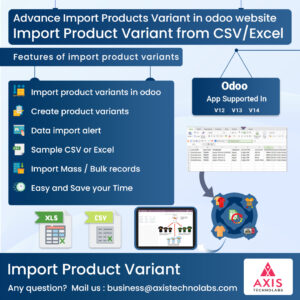Description
View real-time Inventory Stock KPIs in odoo Inventory dashboard for quick, organized review and analysis
Modern Inventory odoo dashboard displays Assigned Count, Delivery Orders, Inventory Waiting Count, Total lot serial, Total Reordering Rules, Internal Transfer, Delivery Detail, Selling Products, Product Moves, Stock Moves, Internal Tranfer, Operation Types and more.
Inventory dashboard app allows take significant business decisions quickly by overseeing essential stats on odoo stock Inventory dashboard module in odoo. Departments need to have strong ownership of their pipelines, data at their fingertips, and accurate information at any given point in time. Using modern Odoo Inventory dashboards performance of the team, Inventory opportunities, closed deals increase.
WATCH VIDEO DEMOKey Features of Inventory Dashboard in odoo :
Odoo Inventory Dashboard module - Email for DEMO - business@axistechnolabs.com

Inventory Dashboard Odoo Module Includes:

Inventory Counts
Inventory dashboard includes assigned, orders, waiting, lot serial and more

Products, Delivery Detail
Quickly review delivery Detail and selling products data tables in odoo Inventory dashboard

Products & Stock Moves
Pie chart and bar graph for product and stock movement capturing in products inventory dashboard of odoo

Internal Tranfer View
Display Internal Tranfer, Operation type, Open Inwards graphs view in Inventory dashboard odoo

Top Selling Product
Inventory dashboard display line chart for Top selling products for take a significant decision

Easy to Configure
This Stock Inventory dashboard in odoo is easy to set up and configure with few clicks.
View of Inventory dashboard in odoo

View of Responsive Inventory Dashboard In Odoo



Configure dashboard, Go to Setting => User => Select below mentioned option, - Odoo Inventory dashboards will display as per selected option

For Technical Help and Support
At Axistechnolabs we offer end to end solution for all Odoo services which includes custom development, integration, migration, analysis & consultation.
Incase of any question regarding this module feel free to email us on business@axistechnolabs.com
Skype Support