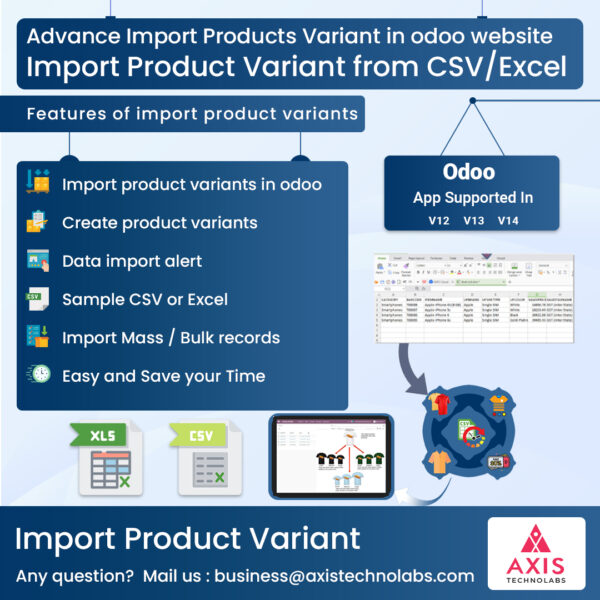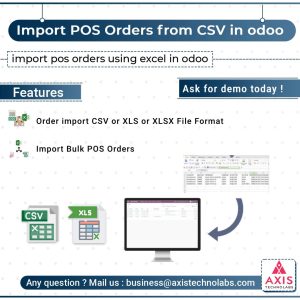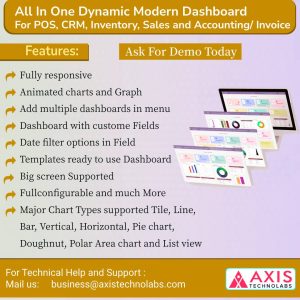Description
Import Product Variant from CSV/Excel file for Advance Import Products Variant in odoo website
Import bulk product variants data in odoo using excel or CSV
Import products and product variants using CSV/Excel in odoo
Product import odoo module helps to import products with product variants from the CSV / Excel file data. This module enable the feature to import custom fields also. this will auto-create or update product and product variant from CSV/Excel. You can identify the same name product/product variant in field.

This module is supported in odoo community and enterprise edition
Features of import product variants from CSV/Excel odoo module

Import product variants in odoo
Import product variants by name, barcode reference fields

Create product variants
Create or update product variants by barcode, name & internal reference in odoo website

Data import alert
When you import product variant in odoo it display alert message for success

Sample CSV or Excel
This module contains sample file of CSV or Excel to import product variants in odoo

Import Mass / Bulk records
Very useful for Import bulk product vairiants records in odoo using CSV or Excel

Easy and Save your Time
Import products and product Variant odoo module is very easy and save you time
Sample Data File Format for Import product variants


If you want to import extra fields from default odoo field using sample files, we will add those on our import module. You can buy our module and contact us on business@axistechnolabs.com
Checked Import Product Variant Option to get option of import menu

Import Product Variant Menu

Import Product Variant Wizard

Sucess Message after Imported Product Variants

The following product template fields are imported.

Imported Product Variant Deatails view.

Sales tab in the Product

Click on Variant button to check product variants

Product variant details with quantity

Click on Configure button for Product Configuration

Product variants imported succesfully.